Forgot password to laptop? Start your computer in safe mode and click administrator and change the password to your account if you can access the computer using another admin account. If not, search on Google and find a Windows password reset tool to reset the password on laptop.
Windows Password Unlocker, Ophcrack, Windows Password Breaker, Offline Windows Password & Registry , Rekeysoft Windows Password Recovery and more are the tools that you’ll discover. Of all these programs, it’s not an easy job to pick up the right one for your case. If you are looking for an easy, instant and convenient way to reset your forgotten Windows 7 password on laptop, I recommend you to try Windows Password Unlocker as this Windows password reset utility lets anyone reset Windows password in 3 simple steps within 5 minutes, without any loss or damage to your laptop.
How to reset Windows password on a laptop?
After download and installation of Windows Password Unlocker in any computer, launch it and learn how to reset a password on a laptop as follows:
Step 1. Insert a CD/DVD/USB drive in the computer where Windows Pasword Unlocker is running, click Burn USB or Burn CD/DVD button to start burning a boot password reset disk for Windows 7.
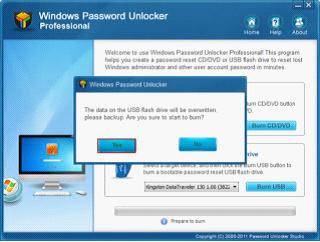
Step 2. Click Ok then the burning task completes and remove the inserted CD/DVD or USB drive and insert it in your laptop that you forgot Windows 7 password for.

Step 3. Turn on the laptop and make it boot from the inserted boot password reset disk. To do this, you can change the BIOS of the laptop to boot form CD ROM or USB, depending on how to create the boot password reset disk. This will open Windows Password Unlocker
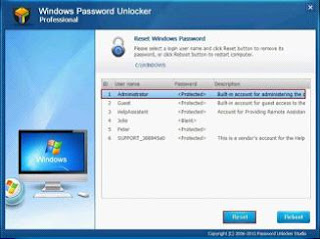
Step 4. Select the user account you want to reset password of and click Reset button to remove its password and then click Reboot button to restart your computer. Once the logon screen appears, you can access the user account you’ve reset password for without password.


No comments:
Post a Comment