The first suggestion is to ask what the administrator password is (if you don’t know), and then log into your Windows XP, then remove the administrator password as follows:
1. Go to Start button -> Control Panel -> User Accounts.
2. Select your administrator account, and then click Remove my password link.
3. Enter your administrator password and click Remove password button.
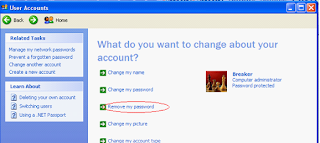
Now the password for the administrator account is removed. No password will be needed to access your computer. Or else, you can enable auto login to let your computer log in automatically.
1. Type Control Userpasswords2 in the Run box, and click OK to open the User Accounts window.
2. Select your admin account, and uncheck the box in front of Users must enter a user name and password to use this computer, and then click OK.
3. Type your administrator account password and click Ok. Now auto login is enabled.
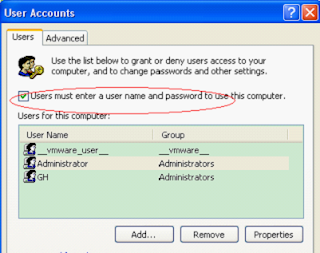
If neither you nor your brother remember the administrator password, my advice is to unlock Widows XP password using Windows Password Unlocker. This Windows password recovery tool allows you to reset any forgotten password for Windows 8/7/Vista/XP/2000 in 3 simple steps.
Step 1. Download and install Windows Password Unlocker in any PC.
Step 2. Burn a boot Windows password reset disk with CD/DVD or USB drive.
Step 3. Reset forgotten Widnows XP administrator password with the boot disk.

No comments:
Post a Comment