This is really a small problem! It might be that you or someone enables the auto login feature in your Windows XP. You can turn off this easily to make your computer ask for password whenever someone tries to access it. Following is the guide.
Step 1. Click Start button and select Run. Type control userpasswords2 in the Run box and click Ok. This will open the User Accounts window.
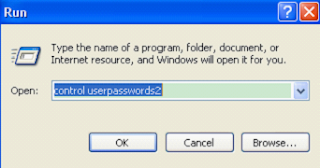
Step 2. On the User Accounts window, check the box in front Users must enter a password to use this computer if it’s unchecked, and then click Ok.
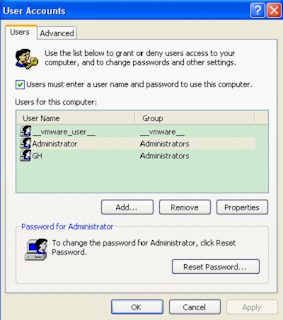
Now you undo the autologon without passwords entry. A password will be required whenever you want to log into your computer.
Important:
Please create a Windows password reset disk for the administrator account in your Windows XP to in case that you forget the administrator password in future. With this kind of disk, you can easily change your lost Windows password, even you are locked out of your computer.
Go to Start button -> Control Panel -> User Accounts, select the user account you want to reset password for, and then click Prevent a forgotten password link on the left to open the wizard. Next all you need do is to follow the wizard to create your Windows password reset disk.
Forgot password Windows already with that password reset disk? Well you can try to reset password with the built-in administrator account in Windows XP. Everybody knows this default admin account is enabled and not password protected. Log into Windows XP with this account, and then open the User Accounts window using control userpasswords2, and then select the target user account and click Reset password button to change the forgotten password.
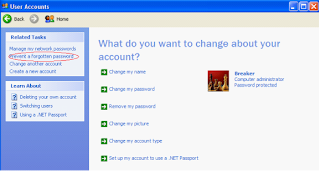
If the default admin account is locked and forgot the password, you have no choice but resort to additional Windows password recovery tools. These tools allows you to burn a boot CD/DVD or USB drive to bypass your forgotten password in Windows XP, Vista, 7, 8, 2008, 2003, 2000.
No comments:
Post a Comment